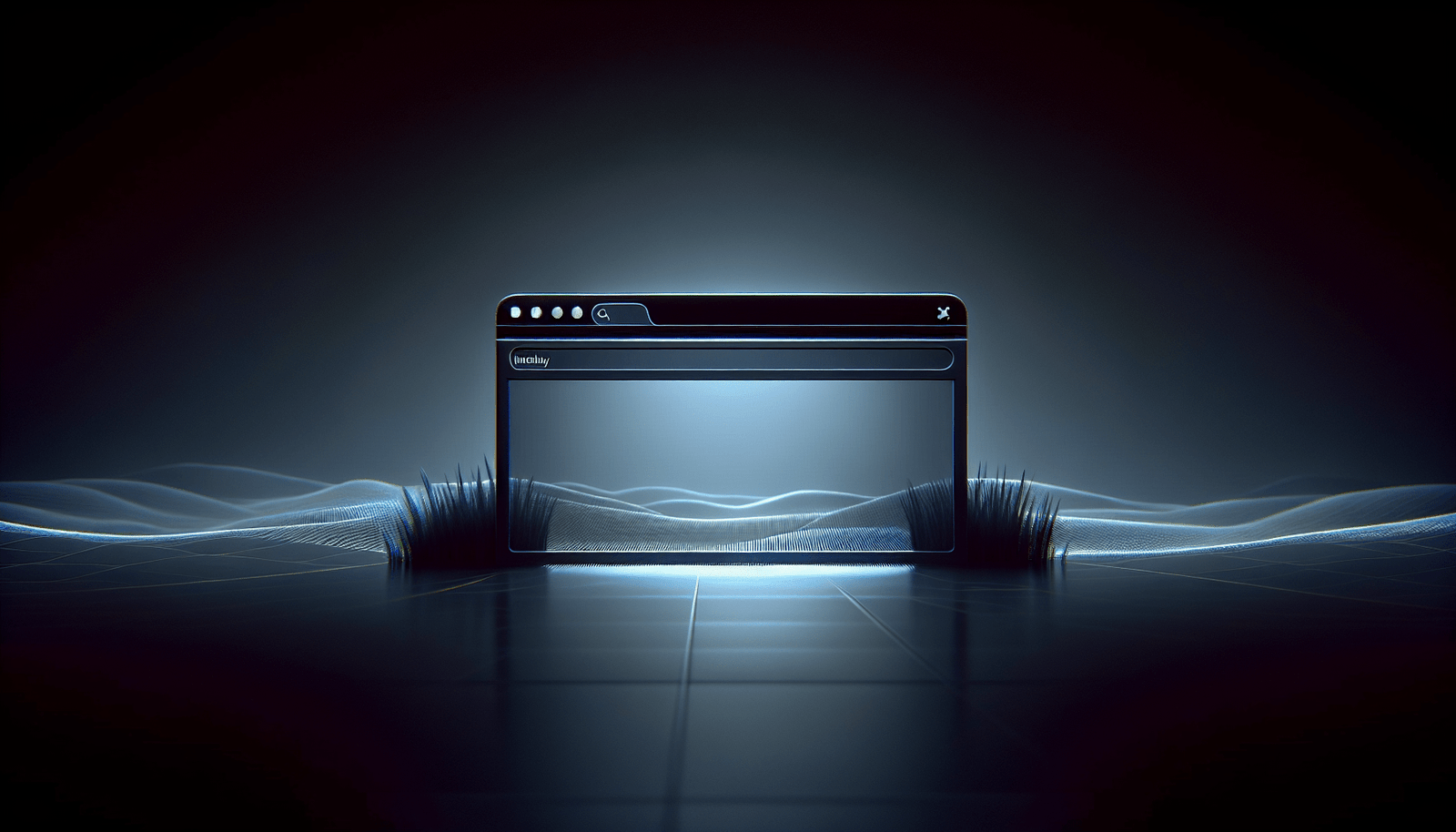Have you ever wondered what the Incognito tab is and why it seems to have such a mysterious allure? Understanding this omnipresent feature can not only enhance your browsing experience but also offer you insights into digital privacy. Let’s unravel its secrets together in a friendly and easy-to-follow way.

This image is property of images.unsplash.com.
What Is the Incognito Tab?
At its core, the Incognito tab is a feature provided by most web browsers, allowing you to surf the Internet without leaving a trail of your online journey within your device. However, this description merely scratches the surface of what Incognito mode actually is.
The Basics of Incognito Mode
The Incognito tab, known variably as “Private Browsing” or “InPrivate Browsing” depending on the browser, was designed to ensure certain elements of your browsing history are not saved. This includes your search history, cookies, and temporary files. When you close an Incognito window, these elements are cleared, creating a sense of temporary anonymity.
Why Use Incognito Mode?
There are several contexts in which using an Incognito tab might be beneficial. Whether you’re trying to research a surprise gift without tipping off your household or simply prefer keeping your browsing habits private from other users of the same device, Incognito mode serves its purpose well. But remember, the scope of its protection is limited.
How Does Incognito Mode Work?
Understanding how Incognito mode works can help demystify its functions and limitations. It’s important to know that while the Incognito tab hides some details from immediate view, it does not provide complete anonymity.
The Technology Behind Incognito Mode
When you activate Incognito mode, your browser essentially creates a temporary session that operates separately from your regular browsing. In this session, your browser does not store your browsing history, cookies, or form data.
What Doesn’t the Incognito Tab Hide?
While your digital trail appears to vanish, Incognito mode does not conceal your activity from websites you visit, your Internet service provider (ISP), or your employer, if you’re using an organization-managed device. These entities can still monitor your online behavior, so it’s crucial to know that Incognito mode is not synonymous with total privacy.
The Benefits of Using Incognito Mode
Despite its limitations, Incognito mode can be incredibly useful in certain scenarios. It’s all about knowing when and how to use it for maximum benefit.
Preserving Privacy on Shared Devices
If you share a device with friends, family, or coworkers, Incognito mode can save you the hassle of clearing your browsing history every time you use the internet. Whether you’re checking personal email or planning a secret getaway, the Incognito tab makes sure your activity stays private after your session ends.
Bypassing Paywalls and Restricted Content
Sometimes, websites enforce restrictions based on cookies, such as free article limitations. By discreetly opening a new Incognito tab, you may bypass these restrictions temporarily, as the session starts without cookies indicating you’ve previously visited the site.
Logging in to Multiple Accounts
Say you have multiple email accounts and need to be logged into several at once. With Incognito mode, you can open a new session for logging into a separate account without interference from your previous sessions in other tabs.
The Limitations of Incognito Mode
Knowing the limits of Incognito mode is just as important as knowing its benefits. Awareness of these limitations can help set realistic expectations and prevent potential issues.
Limited to Device Privacy
The privacy offered by Incognito mode stays confined to the device itself. It doesn’t prevent network-based tracking such as IP address monitoring, so if privacy is a major concern, Incognito mode alone isn’t sufficient.
False Sense of Security
Many users wrongly assume that Incognito mode encrypts their data or hides their identity online, which isn’t true. It’s important to understand that Incognito mode focuses on local privacy on the device you’re using rather than masking your online presence.

This image is property of images.unsplash.com.
How to Access Incognito Mode in Different Browsers
Depending on which web browser you use, the process to activate Incognito mode can vary slightly. Let’s look into the steps for some of the most popular browsers.
Google Chrome
- Open Google Chrome on your device.
- Click on the three dots located at the top-right corner.
- Select “New Incognito Window” from the drop-down menu.
Mozilla Firefox
- Open Mozilla Firefox.
- Click on the three horizontal lines in the top-right corner.
- Choose “New Private Window” from the list.
Microsoft Edge
- Open Microsoft Edge.
- Click on the three dots found at the upper-right corner.
- Click on “New InPrivate window” to initiate Incognito mode.
Apple Safari
- Open Safari on your device.
- Click “File” in the menu at the top of the screen.
- Select “New Private Window.”
Best Practices for Using Incognito Mode
Using Incognito mode strategically can help you achieve the privacy and flexibility its design intends. Keeping in mind these best practices will ensure you get the most out of it.
Avoid Login Tracking
When using Incognito mode, avoid logging into websites or services that you wouldn’t want tied to your IP address or possibly traced back to you via cookies.
Always Log Out
After completing your session, be sure to log out of any accounts you may have accessed within Incognito mode. This step ensures enhanced privacy as local session cookies won’t be saved upon closure.
Understand Its Purpose
Recognize the purpose of Incognito mode and other security options available. Use it alongside other privacy measures like VPNs or secure networks when you require more comprehensive protection.

This image is property of images.unsplash.com.
Common Misconceptions About Incognito Mode
Misunderstandings about the Incognito tab are common, often leading to its misuse. Being informed can prevent possible pitfalls.
Total Anonymity Myth
A frequent misconception is that Incognito mode grants total anonymity online. Remember, while it doesn’t log your history on the device, all other network-based tracking methods remain in effect.
Data Encryption Myth
Another common myth is that Incognito mode encrypts your data. Only the omission of data storage on the local device is guaranteed; data encryption is a separate matter entirely.
Future Improvements and Developments in Incognito Tabs
Browsers are constantly evolving, and so are their Incognito modes. Knowing about ongoing developments can prepare you for future enhancements that could improve your browsing experience.
Enhanced Security Features
As user awareness and demand for privacy grow, browsers are likely to improve Incognito features and security measures. Keep an eye out for such updates to maximize your use of Incognito mode.
Integration with Privacy Tools
The future might also see the integration of Incognito mode with other privacy tools and extensions, offering a more robust browsing solution. This could include automatic VPN activation or ad-blocking while in Incognito mode.

Alternatives to Incognito Mode for Privacy
For those seeking more privacy than the Incognito tab alone can provide, there are additional tools available that can be used in tandem.
Virtual Private Networks (VPNs)
A VPN masks your IP address, providing a layer of privacy by encrypting data sent and received. When paired with Incognito mode, VPNs can enhance your online anonymity.
Privacy-focused Browsers
Browsers like Tor provide far greater anonymity by routing your traffic through multiple servers. They do not store cookies or history, which is somewhat similar to Incognito mode but with a more comprehensive approach.
Secure Extensions
Extensions such as ad blockers or tracking blockers can enhance your privacy. They help in controlling the data passed between your system and various websites, making your browsing experience safer overall.
Conclusion
Unraveling the mysteries of the Incognito tab invites you to look beyond its facade and understand its actual purpose and limitations. While it can offer temporary privacy on the device you’re using, recognizing its boundaries is key to using it effectively. Combining Incognito browsing with other privacy tools can provide a more fortified defense against unwanted tracking and preserve the sanctity of your digital footprint. By being informed and aware, you’re in a better position to make choices that will keep your online activities as private or as public as you desire.