Have you ever considered what goes on behind the seamless delivery of your favorite websites? In an era where digital presence is paramount, understanding web hosting is vital. You might have heard about various platforms, but today, let’s uncover the potential of one that’s been changing the game—Google Cloud.
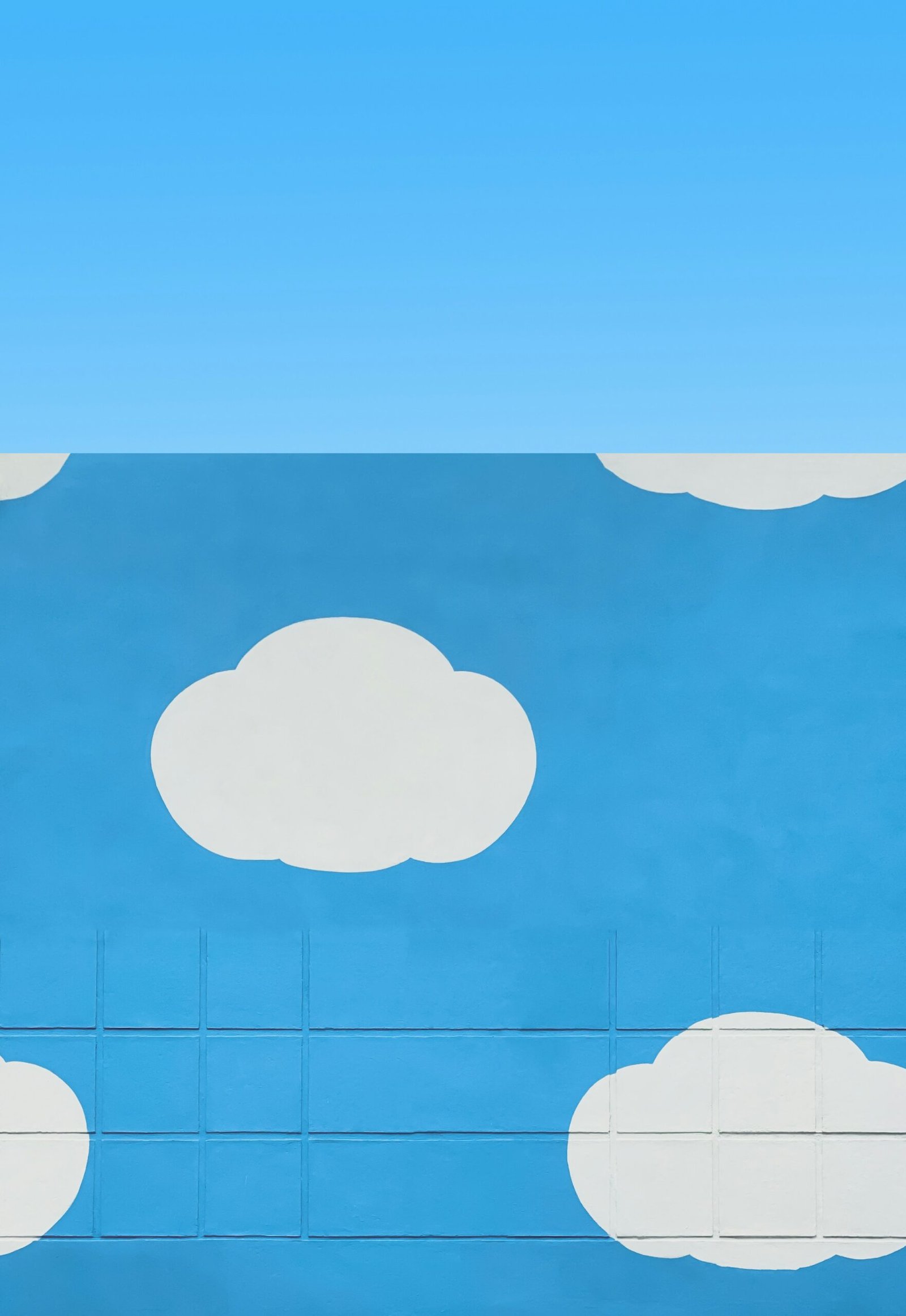
This image is property of images.unsplash.com.
Understanding Google Cloud
Before we delve into the intricacies of hosting your website on Google Cloud, it’s imperative to understand what Google Cloud is. Google Cloud Platform (GCP) is a suite of cloud computing services provided by Google. Operating on the same infrastructure that Google uses internally for its end-user products, such as Google Search and YouTube, GCP offers a strong foundation for your web hosting needs.
What Makes Google Cloud Stand Out?
Google Cloud differentiates itself with its reliable performance, scalability, and security. It provides powerful computing resources that allow websites to operate efficiently. This ensures that whether you’re hosting a small blog or a complex e-commerce site, you have access to the resources you need as your audience grows.
Moreover, products like Google Compute Engine, Google Kubernetes Engine, and Google App Engine offer versatile deployment options. You can choose solutions tailored specifically to your technical requirements and preferences.
Key Components of Google Cloud
To effectively utilize Google Cloud for web hosting, you must become acquainted with its key components:
-
Google Compute Engine: Offers virtual machines that can be customized to adjust CPU, memory, and storage according to your needs.
-
Google App Engine: A fully managed platform ideal for developers. It allows you to build, deploy, and scale applications quickly.
-
Google Kubernetes Engine: Perfect for managing containerized applications. Kubernetes offers automated deployment, scaling, and management.
-
Google Cloud Storage: Provides data storage with high availability and secure backup and retrieval capabilities.
Benefits of Choosing Google Cloud for Web Hosting
Opting for Google Cloud brings numerous advantages. Its high reliability is backed by Google’s robust fiber optic network. The scalability features enable you to continuously match resources with demand without significant downtime. Additionally, Google Cloud’s security measures are top-notch, including advanced network security and data encryption.

This image is property of images.unsplash.com.
Setting Up Your Web Hosting with Google Cloud
Transitioning to using Google Cloud for your web hosting might appear daunting at first glance, but with clear guidance, it can be an empowering journey. Let’s break it down into actionable steps.
Creating a Google Cloud Account
First, you will need a Google Cloud account. Don’t worry; getting started is straightforward:
- Visit the Google Cloud Console.
- Sign in with your Google account credentials or create a new Google account if needed.
- Navigate to the billing section to set up a payment account. Google Cloud offers a free tier that includes credits for new users.
Configuring Your Virtual Machines
Virtual machines (VMs) are the core of hosting solutions on Google Cloud. Here’s how you can set up your VMs:
- Access Compute Engine: Go to the Compute Engine section of the Google Cloud Console.
- Create New Instance: Click on “Create Instance” and configure the settings like name, region, and machine type.
- Select Operating System: Choose an OS that supports your application (e.g., Ubuntu, Debian, CentOS).
- Firewall Settings: Adjust firewall settings to allow HTTP/HTTPS traffic.
Installing a Web Server
Once your virtual machine is set up, the next step is to install a web server. The server type depends largely on your project needs.
- For many users, Apache or Nginx are reliable choices. They are robust and widely supported.
-
Connect to Your VM: Use SSH to access your VM. Google Cloud Console provides an SSH button for easy access.
-
Install Apache:
sudo apt update sudo apt install apache2
-
Verify Installation: Enter your VM’s external IP in a browser to see the Apache landing page.
After setting up the server, you can upload your website files and start serving your web pages to users worldwide.
Domain Management with Google Cloud
A key part of your hosting setup is managing your website’s domain. Google Cloud provides simple integration and management for domains through Google Domains.
- Purchasing a Domain: If you haven’t got a domain, Google Domains is a straightforward option to register one.
- DNS Configuration: Configure DNS settings to point your domain name to the IP address of your Google Cloud instance.
Security Measures and Best Practices
Security is a pivotal aspect of web hosting. Google Cloud provides extensive security features, but you must configure them properly.
Implementing SSL Certificates
- Why SSL?: An SSL certificate is crucial for encrypting data between your server and clients’ browsers. It enhances security and SEO rankings.
- Using Let’s Encrypt: Obtain and install SSL certificates from Let’s Encrypt using a tool like Certbot, which automates this process for Apache and Nginx.
sudo apt-get install certbot python3-certbot-apache sudo certbot –apache
Regular Updates and Backups
Frequent software updates and backups shield your site against vulnerabilities.
- Automatic Updates: Enable unattended-upgrades for Linux-based servers to keep your OS patched against security threats.
- Regular Backups: Schedule regular backups to Google Cloud Storage to ensure you can restore your data in case of emergencies.
Implementing Access Controls
Fine-tune who can access your Google Cloud resources by enforcing strict access controls.
- Use IAM (Identity and Access Management) roles effectively.
- Enable two-factor authentication (2FA) for Google accounts with access to cloud administration.
Leveraging Google Cloud’s Scalability
One of the enticing features of Google Cloud is its scalability. Once your website is live and gaining traction, you may need to scale your resources to accommodate growing traffic.
Auto-Scaling Features
Google Cloud’s auto-scaling allows your instances to automatically grow and shrink based on demand.
- Configuring Auto-Scaling: Adjust parameters in the Compute Engine for setting thresholds that trigger auto-scaling.
Load Balancing
Google Cloud Load Balancing distributes incoming web traffic among different instances, ensuring reliability and faster content delivery.
- Setup: Enable load balancing via the Google Cloud Console to maintain a smooth user experience even under heavy loads.

Financial Aspect: Pricing on Google Cloud
When planning your web hosting strategy, understanding the pricing model is crucial. Google Cloud follows a pay-as-you-go pricing model, meaning you only pay for the services you use.
Monthly Pricing Overview
Google Cloud provides a Calculator tool to estimate monthly costs based on your usage pattern and configuration:
| Component | Pricing Structure |
|---|---|
| Compute Engine | Pay per instance usage per hour |
| Cloud Storage | Pay per GB of storage |
| Networking | Pricing based on data transfer |
| Managed Services (e.g., Kubernetes) | Charged per cluster usage |

This image is property of images.unsplash.com.
Common Challenges and How to Overcome Them
While Google Cloud offers a powerful platform for web hosting, it might present some challenges due to its complexity.
Managing Complexity
With great power comes great complexity. The wide range of services and configurations can be overwhelming.
- Best Practice: Start small and gradually expand your use of Google Cloud services. Utilize the extensive documentation and community resources provided by Google.
Monitoring Performance
Ensuring optimal performance requires precise monitoring. Google Cloud provides tools like Cloud Monitoring to gain insights into your resources.
- Analytics Tools: Integrate tools like Google Analytics for visitor insights, and Google Cloud’s built-in tools for performance metrics.
Navigating Technical Support
Occasionally, you might need support. While Google Cloud provides extensive documentation, accessing direct support may require a paid support plan.
- Community Support: Leverage community forums and resources as well as StackOverflow for peer assistance and additional insights.
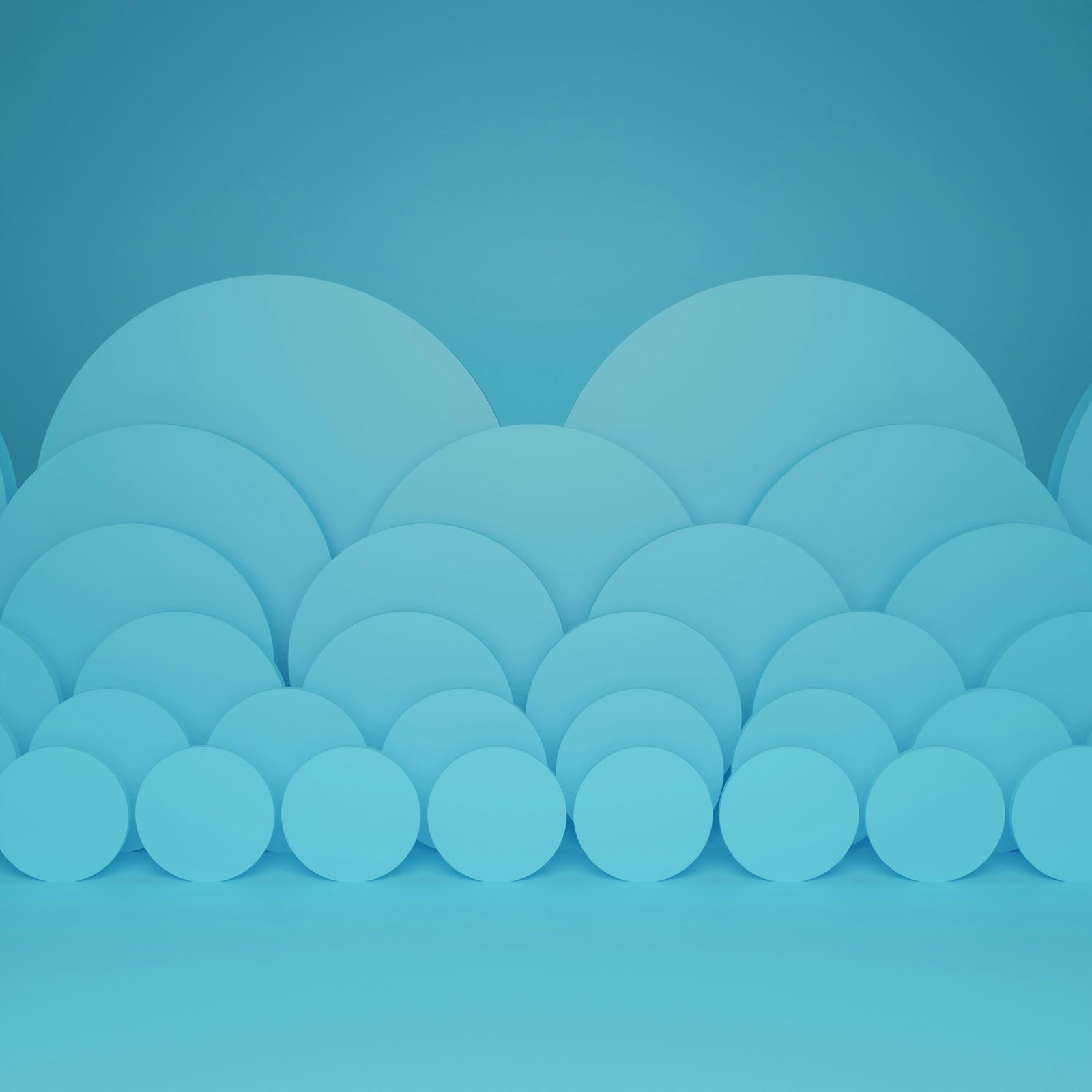
This image is property of images.unsplash.com.
Conclusion
Harnessing the capabilities of Google Cloud for web hosting empowers you with robust, scalable, and secure infrastructure, akin to what powers Google’s own services. By comprehensively understanding the offerings and effectively setting up and managing your instances, you ensure a solid foundation for your web presence.
Remember, whether you’re migrating an existing site or launching a new one, Google Cloud provides the tools necessary to achieve the performance and reliability needed in today’s competitive digital landscape. Embrace the learning curve with enthusiasm, and harness this power for your web ambitions.

