Have you ever wondered if privacy truly exists without security? It’s a question that resonates with many in today’s increasingly digital world. Understanding the relationship between privacy and security can help you make well-informed decisions about how to protect your personal information online.
The Interplay Between Privacy and Security
What is Privacy?
When discussing privacy, you refer to the ability to control who has access to your personal information. This encompasses everything from your browsing habits and physical location to more sensitive data like your financial details and personal communications. Privacy is essential for maintaining your autonomy and personal dignity in various aspects of life.
What is Security?
Security, on the other hand, involves the measures and protocols you employ to protect this personal information from being accessed, used, or disclosed without your consent. Security includes both physical protections, like locked doors, and digital measures, like encryption, firewalls, and antivirus software.
Are Privacy and Security Interdependent?
This is where the relationship between privacy and security becomes more complex. While they are distinct concepts, they are deeply interlinked. You can think of security as the foundation upon which privacy is built. Without adequate security measures, your personal data becomes vulnerable to breaches and unauthorized access, making true privacy nearly impossible to maintain.
Breaking Down the Relationship
Why Security is Essential for Privacy
Consider this: without security, would your personal information remain private? Even the most robust privacy policies or agreements are rendered meaningless if there aren’t effective security measures to support them. Imagine leaving your doors wide open while claiming to maintain the privacy of your home. Security measures act as those “doors,” shutting out unauthorized access and ensuring your private data stays private.
Can Privacy Inform Security Measures?
While security protects privacy, your privacy preferences can also inform the necessary security measures. By understanding what aspects of your personal data are most crucial to keep private, you can tailor security protocols to protect them more effectively. This symbiotic relationship ensures that both security and privacy inform and enhance each other’s effectiveness.

This image is property of images.unsplash.com.
Real-World Applications
Network Security and Data Privacy
Your online activities often involve transmitting sensitive data over the internet, whether it’s personal photos, emails, or banking information. Without network security measures like encryption, firewalls, and secure sockets layer (SSL) protocols, this data could be intercepted by malicious actors, compromising your privacy.
Personal Devices and Privacy
Think about your smartphone—it contains a wealth of personal information. Security measures such as pin codes, biometric scans, and device encryption are crucial in preventing unauthorized access to this data. By ensuring your device’s security, you maintain control over who gains access to your private information.
Navigating Privacy and Security Challenges
Common Privacy Misconceptions
It’s easy to assume that privacy equates to complete anonymity online. In truth, achieving absolute anonymity is nearly impossible without stringent security measures. Privacy should be seen as a spectrum, where you exert as much control as possible over your data through informed choices and robust security practices.
Balancing Convenience and Security
A common challenge you might face is finding the right balance between convenience and security. Strong security measures might require more effort or reduce immediate accessibility. For instance, two-factor authentication significantly enhances security but adds an extra step to account login processes. It’s important to weigh these factors based on your privacy priorities.

This image is property of images.unsplash.com.
Technological Solutions for Enhanced Privacy and Security
Encryption: A Vital Security Tool
Encryption is a powerful tool in safeguarding your personal data. By encoding your information into unreadable formats, encryption ensures that even if data is intercepted, it remains inaccessible without the decryption key. Whether it’s end-to-end encryption for messaging apps or encrypting files on your devices, this technology is crucial in protecting your privacy.
The Role of VPNs
Virtual Private Networks (VPNs) offer another layer of security and privacy. By masking your IP address and securing your internet connection, VPNs prevent unauthorized tracking of your online activities. This is especially valuable when using public Wi-Fi networks, where your data is more susceptible to interception.
Privacy-Focused Browsers and Search Engines
Consider the tools you use for browsing the internet. Privacy-focused browsers and search engines like DuckDuckGo or Brave incorporate built-in security features to minimize data tracking and protect your online privacy. By choosing these options, you can enhance both your security and privacy while browsing.
Practical Steps to Enhance Your Privacy and Security
Regular Software Updates
One of the simplest yet most effective ways to protect your data is by keeping your software up to date. Updates often include patches for security vulnerabilities that could be exploited by attackers. Ensuring that your operating systems, applications, and devices have the latest updates can help close potential security gaps.
Strong, Unique Passwords
Using strong, unique passwords for each of your online accounts is critical. A password manager can be an invaluable tool, making it easier to generate and store complex passwords securely. This adds an extra layer of protection, ensuring that even if one password is compromised, your other accounts remain secure.
Being Cautious with Personal Information
Be mindful of the personal information you share online, whether through social media platforms, websites, or apps. Review privacy settings regularly to control what is publicly visible. Avoid sharing sensitive information unless absolutely necessary and always consider the potential risks before disclosing personal data.
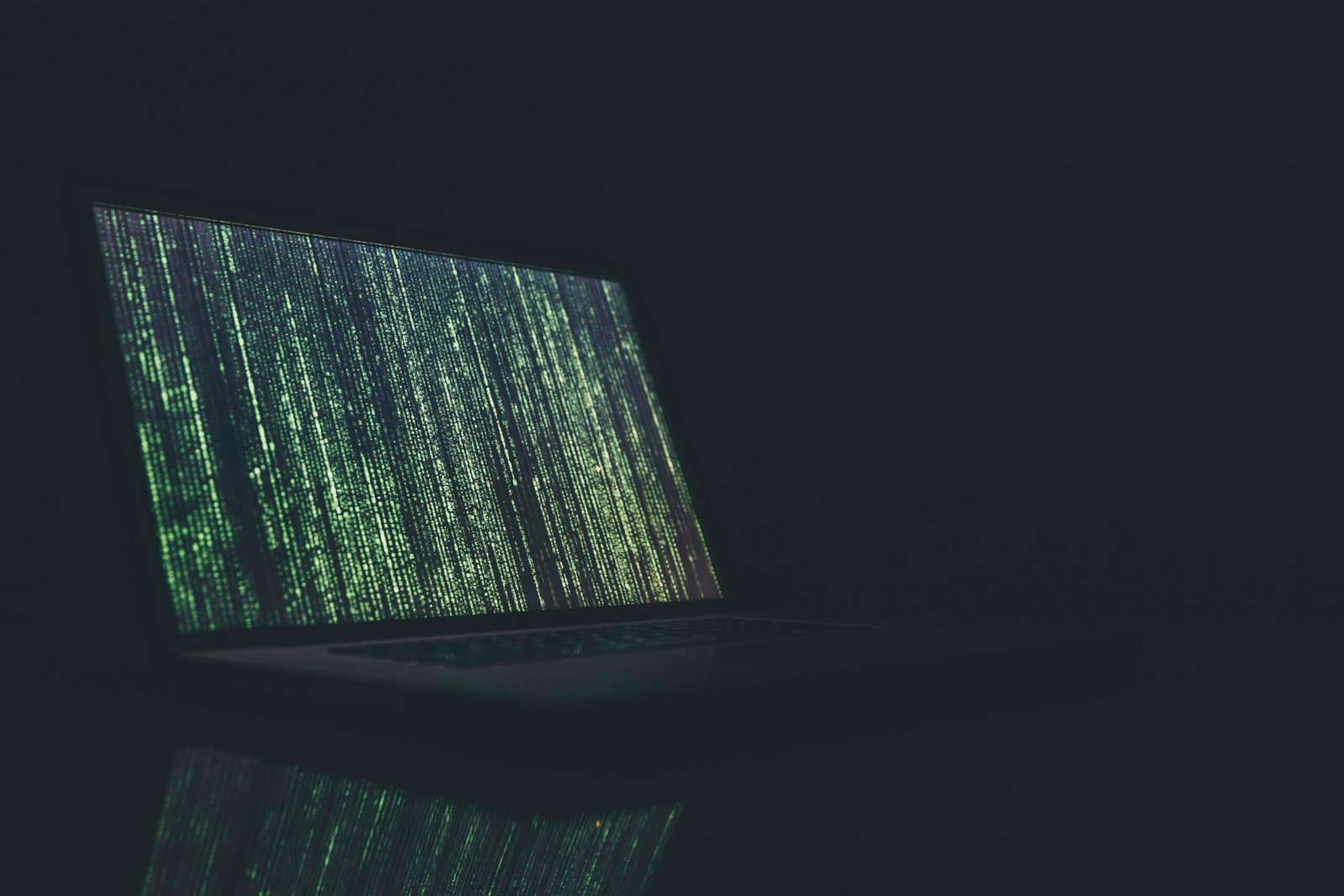
This image is property of images.unsplash.com.
Addressing Common Concerns: How Do I Get My Google Screen Back to Normal?
If you’ve logged into a Google service and notice something unusual about the interface or settings, it might be unsettling. To revert your Google screen to its default state, you can follow these general steps:
- Check Browser Settings: Ensure that your browser’s magnification is set correctly. You might have accidentally zoomed in or out, affecting the appearance of the Google screen.
- Inspect Google Settings: Log into your Google account and navigate to settings. Look for options related to appearance and restore any settings to default if they have been modified.
- Clear Browser Cache: Sometimes, a corrupted cache can cause display issues. Clearing your browser’s cache and cookies might resolve the problem.
- Disable Unwanted Extensions: Browser extensions can alter the appearance of web pages. Temporarily disable extensions to see if the display returns to normal.
- Reboot Your Device: A simple restart might resolve temporary glitches impacting the browser’s display, restoring the appearance to its normal state.
Following these steps can often resolve visual or interface issues with Google services swiftly, allowing you to resume your activities with minimal interruptions.
Conclusion
In today’s digital age, the interplay between privacy and security is more relevant than ever. By understanding how interconnected these concepts are, you can better protect your personal information online. Implementing robust security measures not only safeguards your data but also empowers you to interact with technology in a manner that prioritizes your privacy. As you navigate this digital landscape, balance convenience and security according to your privacy needs, keeping abreast of technological tools and solutions that enhance both domains.


