Have you ever wondered if you can truly have privacy without security? In today’s digital age, where our lives are increasingly interconnected and online, the lines between privacy and security often blur. Balancing these two essential aspects is crucial to protecting your personal information and maintaining your peace of mind while navigating the online world.
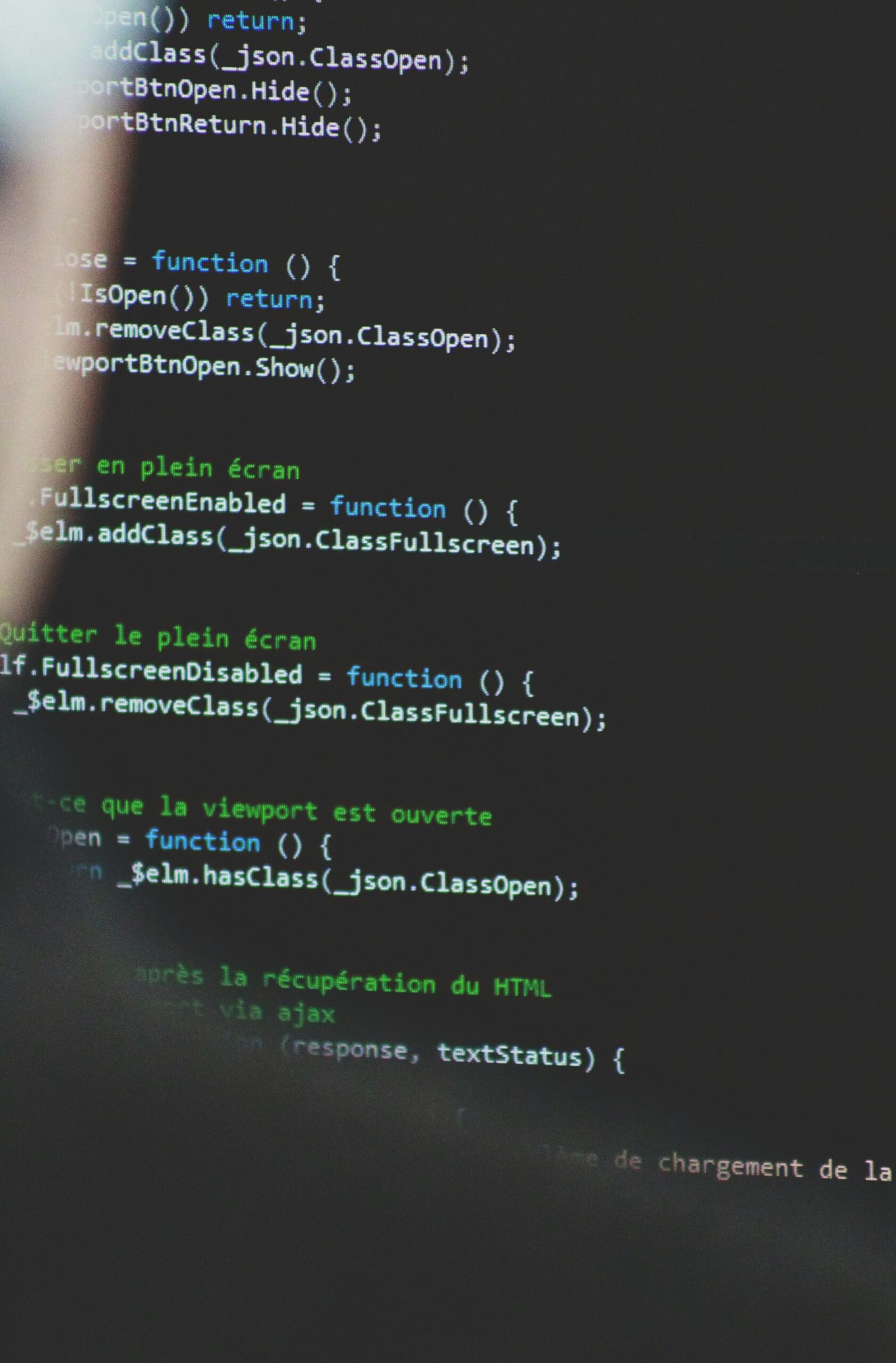
This image is property of images.unsplash.com.
Privacy vs. Security: Understanding the Basics
To truly grasp how privacy and security interact, it’s important to define what each entails. Privacy often involves the right to keep your personal information to yourself and control who has access to it. This includes everything from your browsing history to your personal conversations. On the other hand, security refers to the measures and protocols put in place to protect your sensitive information from unauthorized access, theft, or damage.
The Interconnection of Privacy and Security
While privacy and security are distinct concepts, they are inherently interconnected. Imagine living in a home with an open door policy—anyone can come in and look around. Without locks and a security system to protect your space, privacy becomes virtually nonexistent. Online, the scenario is much the same. Without adequate security measures, your personal information is vulnerable, and your privacy is compromised.
Why Security is Essential for Privacy
Security is fundamentally the foundation upon which privacy is built. When online security measures are strong, they act as a barrier against unauthorized access to your personal data. Think of security as the walls surrounding a private garden; without these walls, anyone can intrude, disrupting the privacy within. Strong passwords, two-factor authentication, and encryption are key security components that help maintain your online privacy.
How Security Enhances Your Privacy
There are several ways security supports your efforts to maintain privacy. From encryption to firewalls, these measures are essential in a digital-first world.
Encryption: The Shield for Privacy
Encryption is a process that scrambles your data, making it unreadable to anyone without the correct decryption key. This means that even if someone intercepts your private messages or information, they cannot decipher them without access to this key. Encryption is widely used in messaging apps, online banking, and secure websites to protect sensitive information.
Firewalls: Your First Line of Defense
A firewall acts as a barrier between your network and potential threats from the internet. It filters incoming and outgoing traffic to ensure harmful data is blocked. A robust firewall system prevents unauthorized access, reducing the risk of your private data being exposed or stolen.
Password Management: The Key to Secure Access
Choosing strong, unique passwords and changing them regularly is one of the simplest yet most effective security measures. A compromised password can lead to unauthorized access to your accounts, allowing others to view your personal information and communications.
Two-Factor Authentication (2FA): Double the Security
Two-factor authentication adds an additional layer of security by requiring two methods of verification. This often includes entering your password and a code sent to your phone. Even if someone obtains your password, they would still need access to your second authentication method to log in.

This image is property of images.unsplash.com.
Risks of Foregoing Security for Privacy
In some instances, individuals might attempt to preserve privacy by avoiding certain security measures, thinking it will help them stay under the radar. However, this can backfire by putting privacy at significant risk.
Potential Data Breach Hazards
By disregarding security protocols, you leave your private data vulnerable to breaches. Cybercriminals often exploit weak security to access personal information, leading to potential identity theft or financial loss.
Losing Control Over Personal Information
Without proper security measures such as encryption, your personal information, including messages and files, can be intercepted and accessed by unwanted parties, causing a significant breach of privacy.
Misuse of Private Data
Security lapses can allow third parties to misuse your private data, whether for targeted advertising, phishing scams, or more malicious intent like blackmail or public exposure.
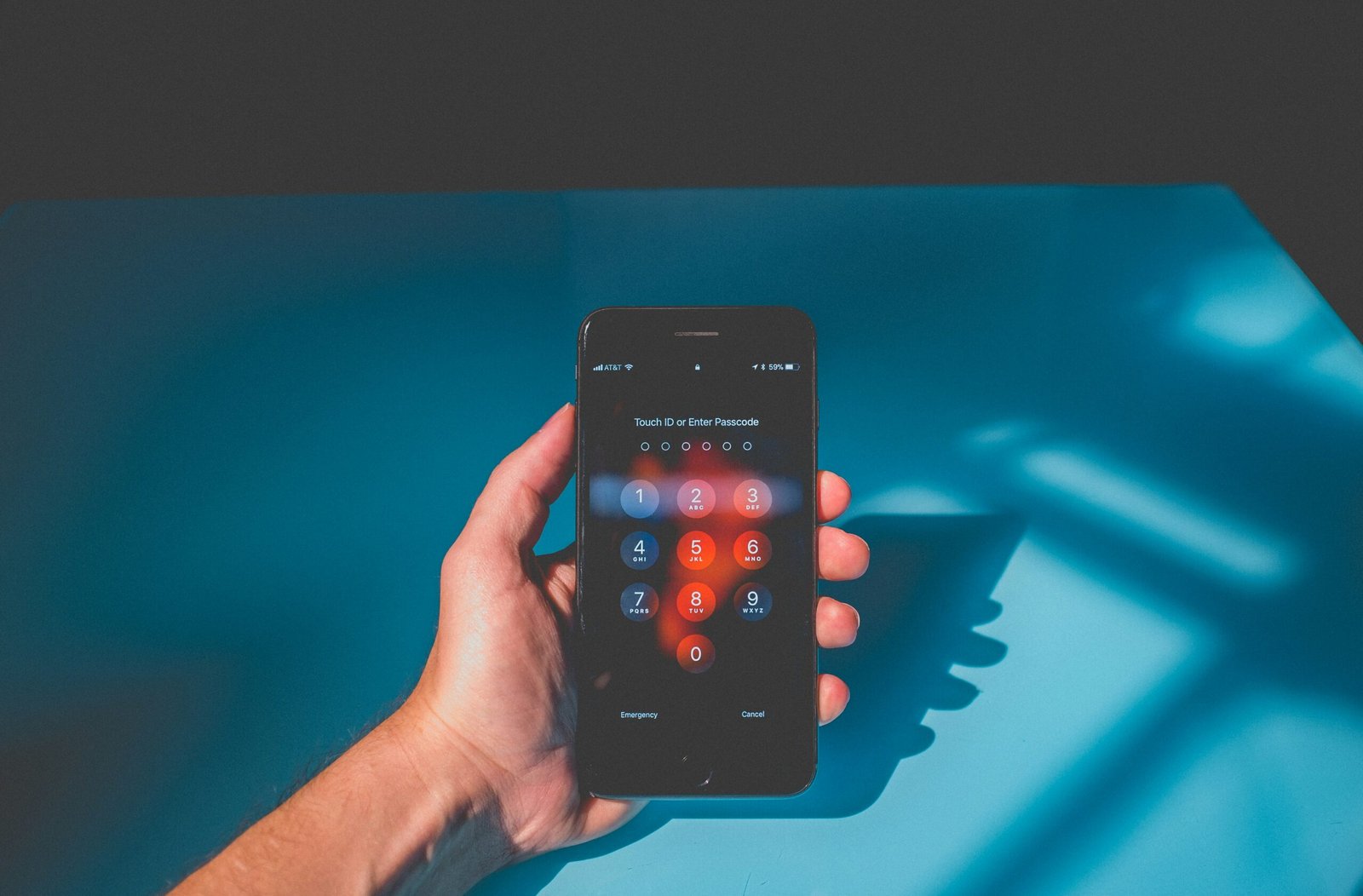
This image is property of images.unsplash.com.
How to Protect Your Privacy and Maintain Security
Balancing privacy and security requires adopting effective practices and tools designed to safeguard your data while respecting your privacy preferences.
Choosing the Right Privacy Settings
Review the privacy settings on your social media, email, and online accounts. Limit who can access your information and be mindful of the data-sharing permissions you grant to third-party apps.
Using Virtual Private Networks (VPNs)
A VPN creates a secure connection between your device and the internet, encrypting your data and masking your IP address. This provides enhanced privacy and allows you to browse anonymously, making it difficult for third parties to track your online activities.
Being Aware of Phishing Scams
Be cautious of unsolicited emails or messages asking for personal information. These phishing scams often attempt to deceive you into providing your details by posing as legitimate sources.
Regular Software Updates: Keeping Applications Secure
Ensure your operating system, browser, and applications are up-to-date. Software updates often include security patches that protect against vulnerabilities and enhance your privacy.
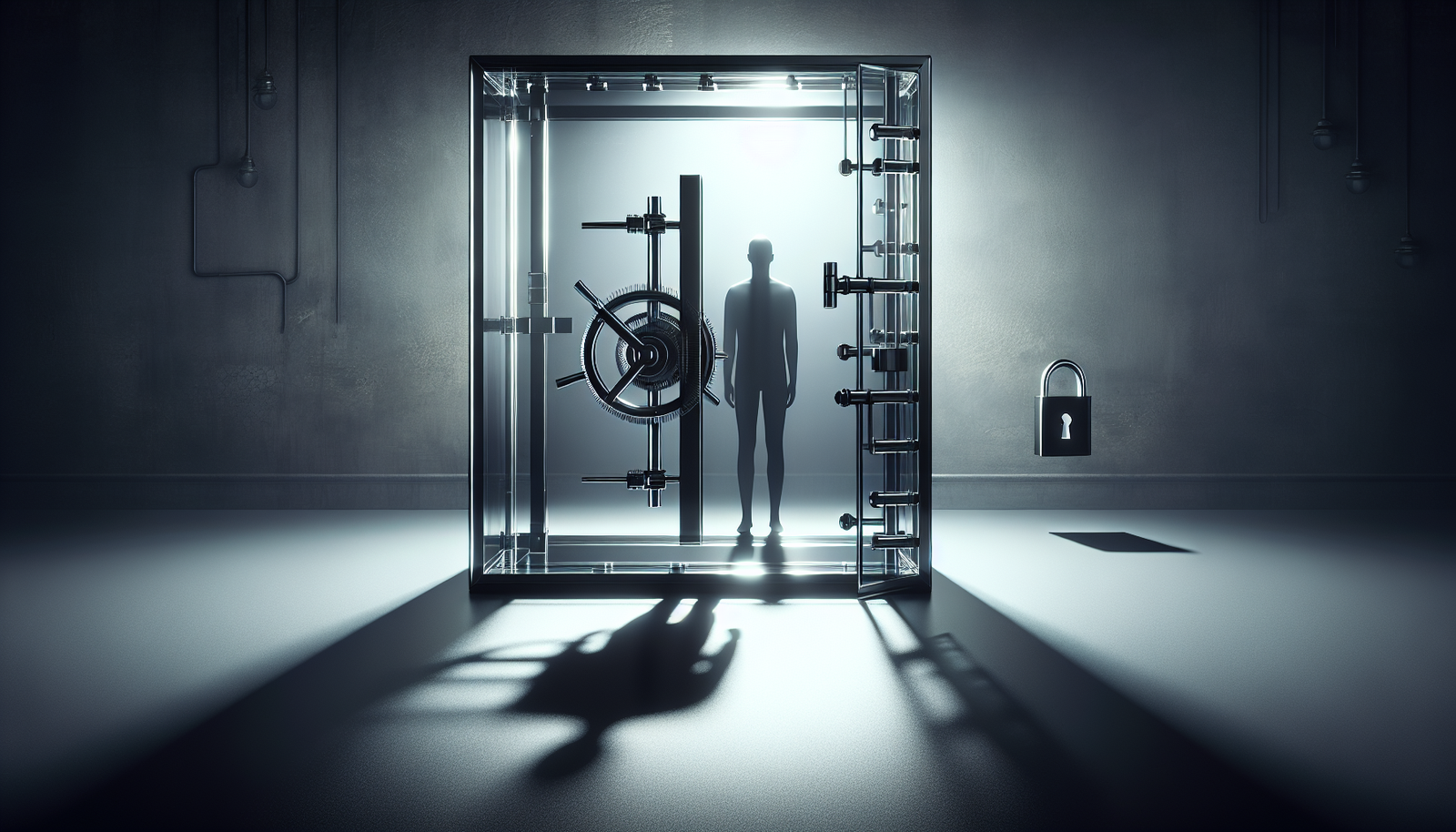
Deleting History: A Step Towards Privacy
Every action you take online leaves a digital footprint. Deleting your history can help maintain privacy by reducing the amount of personal information stored by your browser and other applications.
Deleting Browser History: Step-By-Step
- Open Your Browser: Access the settings or options menu.
- Locate ‘Privacy & Security’: This section contains various privacy options.
- Select ‘Clear Browsing Data’: Choose the desired time range and ensure to check options like browsing history, cookies, and cached files before clearing.
Deleting Search History
Search engines store your queries to enhance their service. To manage this:
- Visit Your Account Settings: Navigate to personal details or data & privacy options.
- Locate ‘Search History’: Here, you’ll find options to view or delete past queries.
- Clear History: You can choose to delete specific entries or your entire search history.
Deleting Location History
Your mobile device may track your movements for services like maps. To delete:
- Access Device Settings: Navigate to location services or similar.
- Find ‘Location History’: Select the option to manage or delete history.
- Clear or Turn Off Location Tracking: Choose to delete past data and disable future tracking if necessary.

Conclusion: Achieving Privacy with Security
While it might seem possible to have privacy without security, in reality, strong security practices are essential to safeguard your privacy. Adopting measures like encryption, firewalls, and responsible data management can help you maintain control over your personal information while protecting it from unauthorized access. Remember, in the digital world, security is not just an option but a necessity to ensure your privacy. Embrace these tools and tips to enjoy both privacy and peace of mind as you navigate the online realm.

